InSinkErator: Special Guidance

This page is for ArtiCAD users who supply InSinkErator. If you currently do not use ArtiCAD and would like to find out more, please visit our software page.
In order to use the InSinkErator graphics correctly, please follow the guidance below:
Requirements
ArtiCAD Version 23 Build 22 or higher
Selecting InSinkErator Taps and Waste Disposals
Click on ‘Base units’, ‘Sinks’, Floating Sinks’. In the window that pops up, you are presented with the option to select a sink, tap and a waste disposal.
Click on the ‘Select’ button for tap and change the manufacturer to InSinkErator.
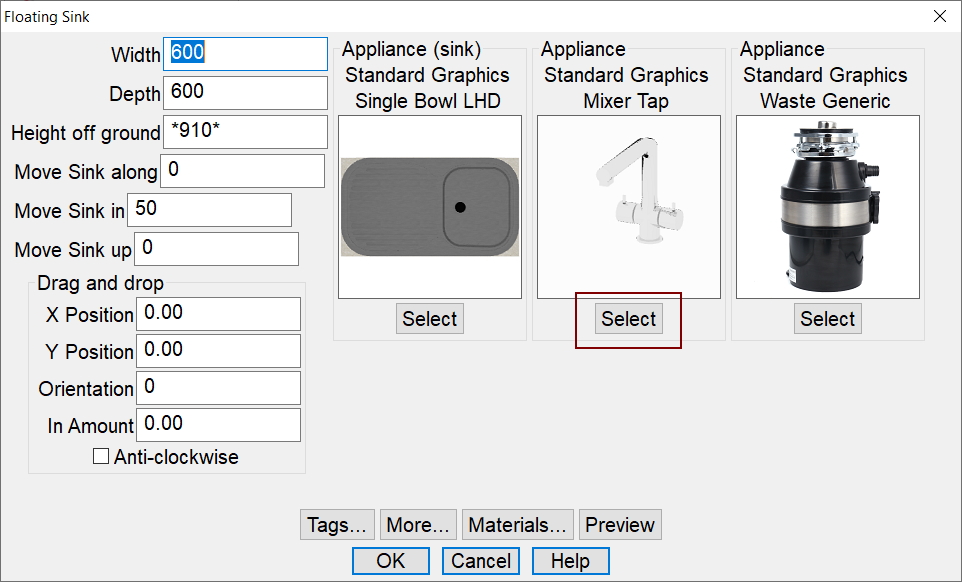
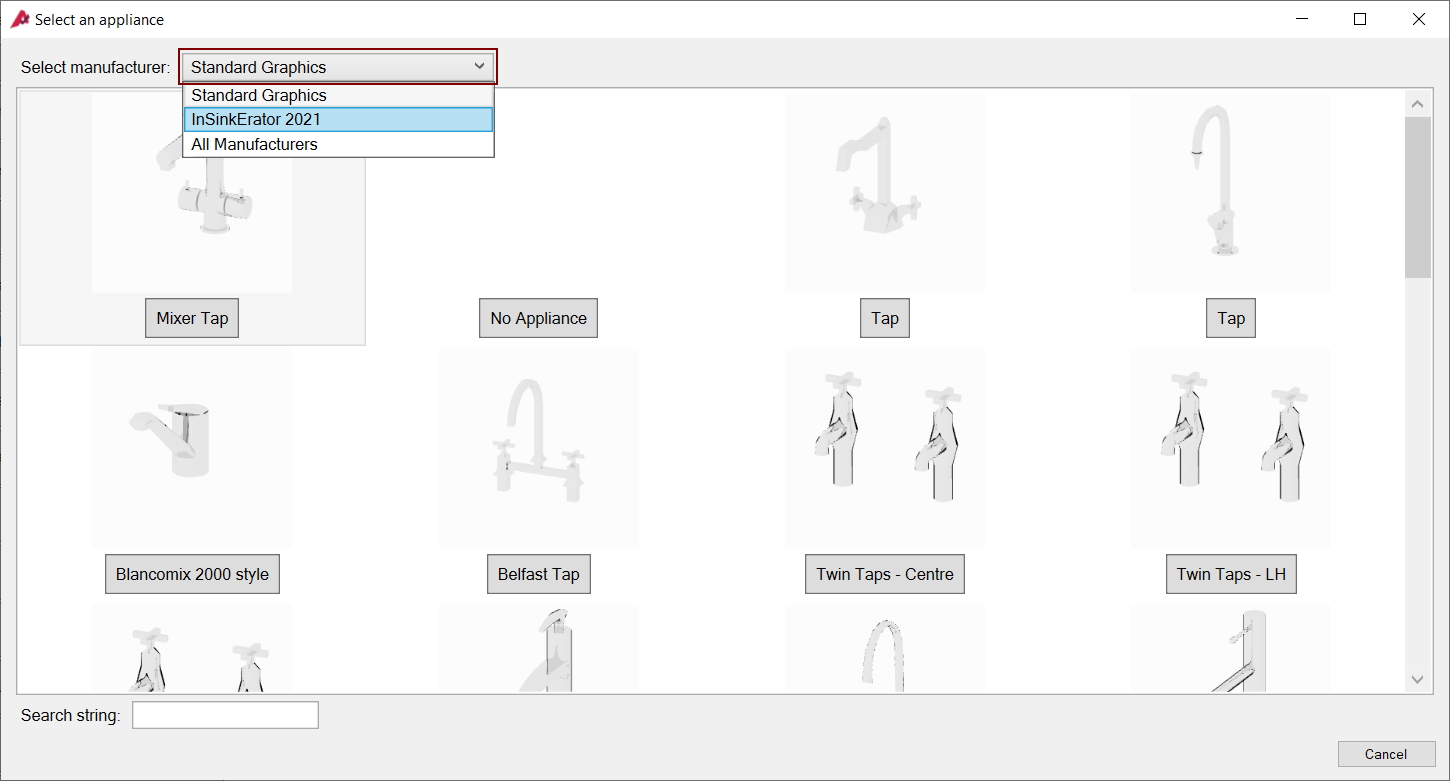
Once you have selected a tap, go back and click on the ‘Select’ button for the waste disposal units. Change the manufacturer to InSinkErator and you will be presented with a list of their waste disposals.
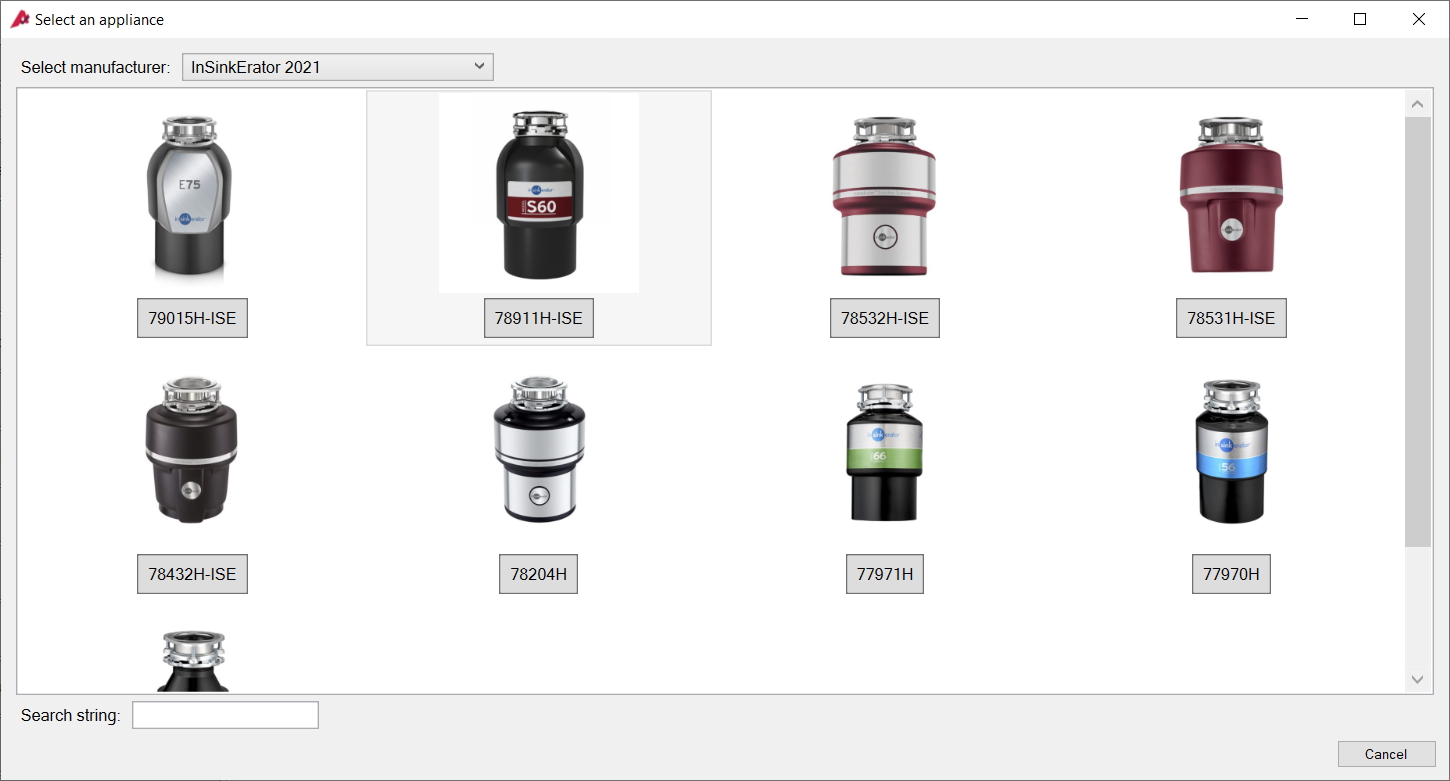
When pricing your design through ArtiQuote, the tap and waste disposal will appear in the list enabling you to price each item once the InSinkErator pricing catalogue has been selected.
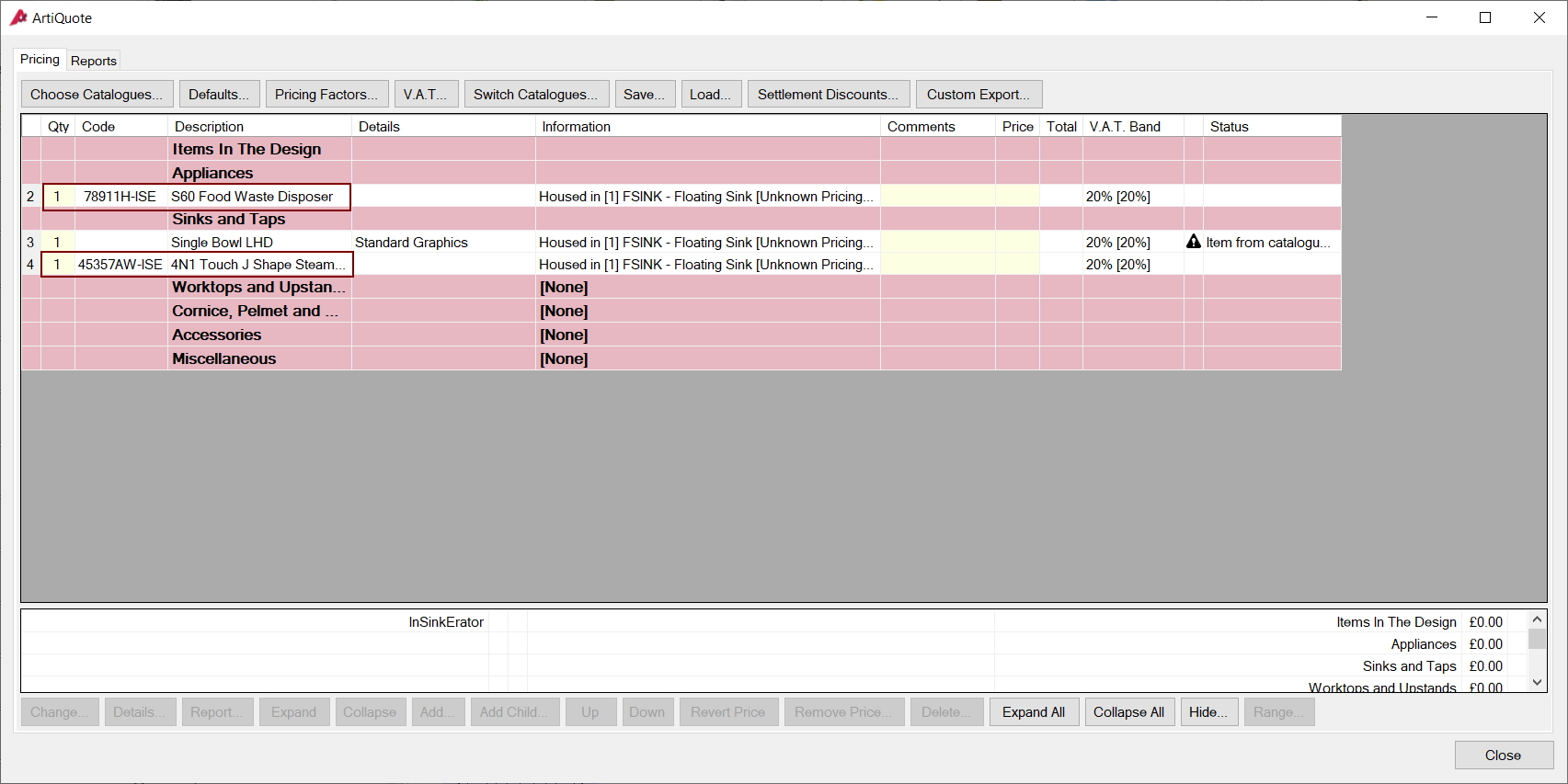
For any UK queries, please contact our Client Services Team on 01923 888101 (option 1) or email care@articad.com
For any Ireland queries, please contact Ruth on 051 385743 or email info@articad.ie
We’ve been honing our craft for three decades to help you create stunning designs and showcase them to your clients in original and breathtaking ways
Whatever you need whenever you need it, we aim to deliver. To book a free on-site or online demonstration or arrange a phone consultation, get in touch today